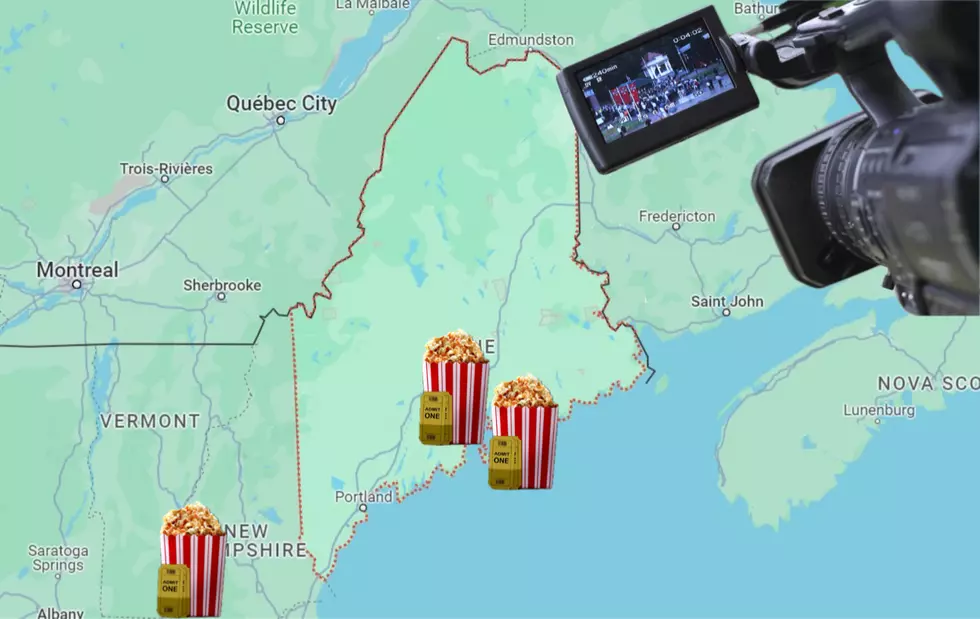Q 96.1 is Available on Amazon Devices with Alexa!
Q 96.1 is on Alexa and you can get it on your Amazon device! Get your favorite songs, shows, DJs and more form your favorite radio station! Use Echo, Show, Echo Dot, Echo + more to listen anytime.
Here’s how to set it up:
1) Download the Alexa app for Apple and for Android. 2) On the Main Menu, select ‘Skills’ & enter Q 96.1 in the search bar. 3) Select ‘Enable’ and say to your device, “Alexa, play Q 96.1!”
Get product information, technical support and assistance about Amazon devices at Amazon.com. Learn more about setting up your device.
More From